Email Management Strategies with Your Virtual Assistant
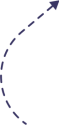
In today’s digital age, email has become an essential tool for communication, both in personal and professional settings. However, managing your email can be a daunting task, especially when dealing with a high volume of messages. This is where a virtual assistant (VA) can be a valuable asset. A VA can help you stay organized, increase your productivity, and effectively manage your email inbox. In this article, we will explore various email management strategies you can implement with the assistance of your virtual assistant.

The Challenge of Email Overload
Email overload is a common problem faced by many business owners and professionals. It can lead to stress, decreased productivity, and missed opportunities. The sheer volume of incoming emails can be overwhelming, making it challenging to stay on top of important messages and respond on time. This is where a virtual assistant can step in and provide much-needed support.
Email Management Techniques
- Know the Inbox Management Basics: The first step in effective email management is to establish a solid foundation. Your virtual assistant should be well-versed in the basics of inbox organization. This includes regularly deleting or archiving emails, creating folders for different types of messages, and setting guidelines for email handling.
- Use Folders, Labels, and Filters: Folders, labels, and filters are powerful tools that can help streamline your email workflow. Your virtual assistant can create folders for different categories of emails, such as clients, vendors, or projects. Labels can be used to highlight urgent messages or specific topics. Filters can automatically sort incoming emails into their respective folders based on criteria like sender or subject.
- Delete or File Emails as They Are Read: To prevent your inbox from becoming cluttered, it’s important to delete or file emails as soon as they are read. Your virtual assistant can assist with this task, ensuring that your inbox remains organized and free from unnecessary distractions.
- Set Email Notifications: Email notifications can be a double-edged sword. While they can keep you informed about new messages, they can also be a constant source of interruption. Your virtual assistant can help you strike a balance by setting up notifications that alert you to important emails while minimizing distractions.
- Use Email Templates or Canned Responses: Email templates or canned responses are pre-written messages that can save you time and ensure consistency in your communication. Your virtual assistant can create templates for common types of emails, such as introductions, follow-ups, or frequently asked questions. This can help streamline your email correspondence and improve efficiency.
- Adopt the Inbox Zero Philosophy: The inbox zero philosophy encourages you to keep your inbox empty or close to empty by processing emails as soon as they are received. This involves responding, deleting, or archiving emails promptly to avoid a backlog of unread messages. Your virtual assistant can help you implement this approach and maintain an organized inbox.
- Allocate Specific Time for Emails: It’s easy to get caught up in the constant checking of emails throughout the day. To avoid this productivity drain, allocate specific time slots for email management. This allows you to focus on other important tasks without constantly being interrupted by incoming messages. Your virtual assistant can help you establish a schedule that works best for you.
- Schedule Time to Clear Your Inbox: In addition to allocating time for email management, it’s essential to schedule regular sessions to clear your inbox and complete any outstanding email-related tasks. This can include deleting unnecessary emails, organizing folders, or responding to pending messages. Your virtual assistant can assist with this process, ensuring that your inbox is always up to date.
- Utilize the Snooze Feature: A snooze feature is a handy tool that allows you to temporarily set aside emails that require further attention. Your virtual assistant can utilize this feature to prioritize your inbox and ensure that important emails are remembered and noticed.
- Color Code Email Messages: Color coding emails or their labels can help you visually categorize and prioritize your inbox. Assign different colors to different levels of urgency or importance. This allows you and your virtual assistant to quickly identify which emails require immediate attention and which can be addressed later.
- Flag Emails That Need More Attention: Flagging or starring emails that require additional attention can help you stay organized and ensure that important tasks are not forgotten. Your virtual assistant can help implement this practice by flagging emails that require your input or action.
- Touch It Once: The touch-it-once approach encourages you to handle each email only once and take immediate action, whether it’s responding, archiving, or deleting. This technique helps prevent emails from piling up and ensures that your inbox remains manageable. Your virtual assistant can adopt this approach and assist in promptly addressing incoming messages.
- Set Unimportant Emails as “Read”: To prevent your inbox from cluttering unimportant messages, your virtual assistant can move such emails to a separate folder or label them as “read.” This keeps your primary inbox clean and allows you to focus on emails that require your attention.
VA's Role in Email Management
A virtual assistant plays a crucial role in email management. They can handle various tasks to ensure the smooth functioning of your inbox. Some of the responsibilities that your virtual assistant can take on include:
- Sorting and categorizing incoming emails into relevant folders.
- Responding to routine or non-urgent emails on your behalf.
- Flagging important emails and bringing them to your attention.
- Filtering out spam or irrelevant messages.
- Setting up email rules and filters to automate the organization of your inbox.
- Managing your calendar and scheduling appointments based on email communication.
- Monitoring your inbox during your absence and forwarding urgent messages to you.
By delegating these tasks to your virtual assistant, you can free up valuable time and focus on more critical aspects of your business.
Tools and Software
Various tools and software can enhance the email management process for both you and your virtual assistant. Here are some popular options to consider:
- Gmail: Gmail offers a range of features for efficient email management, such as labels, filters, and templates. It also integrates seamlessly with other Google Workspace tools.
- Microsoft Outlook: Outlook provides robust email management capabilities, including folders, rules, and quick steps. It’s a popular choice for professionals who use the Microsoft Office suite.
- Email Management Tools: There are dedicated email management tools available, such as Front, SaneBox, and Boomerang, that offer advanced features like email analytics, snoozing, and collaborative inbox management.
- Project Management Software: Project management software, such as Asana or Trello, can help you stay organized by centralizing email-related tasks and conversations in one place.
Discuss with your virtual assistant which tools and software align best with your specific needs and preferences.
Best Practices for Email Management
To optimize your email management process, consider implementing the following best practices:
- Set Clear Communication Expectations: Communicate your email management expectations to your virtual assistant. Establish guidelines for response time, email prioritization, and handling confidential information.
- Regular Communication: Maintain open lines of communication with your virtual assistant to ensure that you are on the same page regarding email management. Schedule regular check-ins or utilize project management software to stay updated on email-related tasks.
- Prioritize Important Emails: Train your virtual assistant to identify and prioritize emails that require your immediate attention. This can include urgent client inquiries, time-sensitive requests, or critical business updates.
- Continuous Learning: Encourage your virtual assistant to stay updated on email management best practices and explore new tools or techniques that can enhance their productivity and efficiency.
- Provide Feedback: Regularly provide feedback to your virtual assistant on their email management performance. This helps them understand your preferences and areas for improvement.
By implementing these best practices, you can establish a seamless email management system with your virtual assistant and ensure that your inbox remains organized, efficient, and under control.
Conclusion
In conclusion, email management is a crucial aspect of business productivity, and with the assistance of a virtual assistant, you can effectively streamline your inbox and enhance your overall workflow. By implementing various email management techniques, leveraging the role of your virtual assistant, utilizing appropriate tools and software, and following best practices, you can conquer email overload and reclaim valuable time for more important tasks in your business. So why wait? Start implementing these strategies today and experience the benefits of efficient email management with your virtual assistant.






