How to Systemize Your Business with a Remote Assistant
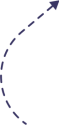
In today’s ever-evolving digital landscape, businesses are constantly seeking ways to streamline their operations and improve efficiency. One of the most effective strategies for achieving this is through systemization. Systemization involves creating structured processes and procedures that enable businesses to operate smoothly and consistently.
Traditionally, business owners have shouldered the responsibility of creating and implementing systems themselves. However, this can often lead to overwhelm and inefficiency, as they become bogged down with administrative tasks instead of focusing on high-value work. That’s where the role of a remote assistant comes in.


The Importance of Systemization
Systemization is crucial for businesses of all sizes, as it allows for scalability and sustainability. By documenting and standardizing processes, businesses can ensure that tasks are completed consistently and accurately, regardless of who is performing them. This not only increases efficiency but also reduces the risk of errors and improves customer satisfaction.
Moreover, systemization enables businesses to delegate tasks effectively and free up time for more strategic activities. By offloading routine and time-consuming tasks to a remote assistant, business owners can focus on high-value work that drives growth and innovation.
Strategies for Systemization
To systemize your business effectively, start by identifying key processes critical to operations. Document workflows with step-by-step instructions, ensuring clarity with screenshots or videos. Standardize procedures by defining best practices and creating accessible templates. Automate repetitive tasks using tools like project management or CRM systems. Test processes in real-world scenarios and seek feedback for refinement. This systematic approach streamlines operations, enhances efficiency, and empowers your remote assistant to contribute effectively to your business’s success.
Step 1: Identify Key Processes
The first step in systemizing your business is to identify the key processes that need to be documented and standardized. Start by making a list of all the tasks and activities that are critical to your business operations. This could include anything from customer onboarding to order fulfillment and invoicing.
Step 2: Document Workflows
Once you have identified the key processes, it’s time to document the workflows. This involves creating step-by-step instructions for each task, outlining the specific actions, tools, and resources required. Use clear and concise language, and include screenshots or videos if necessary to ensure clarity.
Step 3: Standardize Procedures
Standardizing procedures is an essential aspect of systemization. This involves defining the best practices for each task and ensuring that they are consistently followed. Create templates, checklists, and guidelines that outline the standard procedures, and make them easily accessible to your remote assistant.
Step 4: Automate Repetitive Tasks
Automation plays a significant role in systemization. Look for opportunities to automate repetitive tasks using tools and software. For example, you can use project management tools to automate task assignment and tracking or use customer relationship management (CRM) systems to automate email campaigns and lead management.
Step 5: Test and Refine
Once you have documented and standardized your processes, it’s important to test them in real-world scenarios. This will help identify any gaps or inefficiencies that need to be addressed. Seek feedback from your remote assistant and team members to refine and improve the systems over time.
Role of a Remote Assistant in Systemization
A remote assistant can play a crucial role in systemizing your business effectively. Here are some specific tasks and processes they can manage:
1. Documentation and Organization
A remote assistant can help create and organize the documentation for your business processes. They can write clear and concise instructions, create templates and checklists, and ensure that all the relevant information is easily accessible to your team.
2. Process Improvement
Continuous improvement is a key aspect of systemization. A remote assistant can analyze your existing processes and identify areas for improvement. They can suggest changes and implement updates to streamline workflows and increase efficiency.
3. Automation and Tool Integration
A remote assistant can research and recommend tools and software that can automate repetitive tasks and integrate with your existing systems. They can set up and configure these tools, saving you time and effort.
4. Training and Onboarding
When new team members join your business, a remote assistant can assist with their training and onboarding. They can provide them with the necessary documentation and resources, answer their questions, and ensure a smooth transition into their roles.
5. Project Management
A remote assistant can help manage projects and ensure that tasks are completed on time and within budget. They can create project plans, monitor progress, and communicate with team members to ensure efficient collaboration.
Tools and Resources
To effectively collaborate and systemize your business with a remote assistant, here are some recommended tools and resources:
- Project Management: Use tools like Asana, Trello, or Monday.com to manage tasks, assign responsibilities, and track progress.
- Communication: Tools like Slack, Microsoft Teams, or Zoom can facilitate real-time communication and collaboration with your remote assistant and team members.
- Document Management: Platforms like Google Drive or Dropbox can be used to store and share documentation, ensuring easy access for remote team members.
- Automation: Explore tools like Zapier, Integromat, or IFTTT to automate repetitive tasks and integrate different software systems.
- Screen Recording: Use tools like Loom or Screencast-O-Matic to create instructional videos and walkthroughs for your remote assistant.
With the right tools and resources in place, you can effectively collaborate with your remote assistant and systemize your business for increased efficiency and productivity.
Conclusion
In an increasingly digital and remote work environment, systemization is essential for businesses looking to streamline their operations and improve efficiency. By leveraging the expertise of a remote assistant, you can effectively document and standardize your processes, automate repetitive tasks, and free up time for strategic activities. Embrace the future of work by embracing the power of systemization with a remote assistant.
Remember, the key to successful systemization lies in identifying key processes, documenting workflows, standardizing procedures, automating repetitive tasks, and continuously refining your systems. With the right approach and the support of a capable remote assistant, you can optimize your business operations and achieve long-term success in the remote work era.






